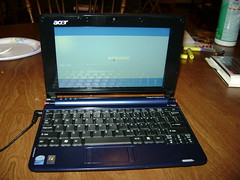I’m writing another book – this one on outsourcing IT functions in the library tech department – and so far I’m up to chapter 3 (though I should be done with that and working on chapter 4, which is due next Friday, according to my self-imposed deadline). I thought I’d take a moment to write about the process I use when writing and to share some of the applications that make it so much easier than taking an actual, physical pen to actual, physical paper (for me – your mileage may vary, of course). This seems like a fine way to spend some quality procrastinating time…
First, I start off by setting up the structure of the book in Scrivener, a writer’s word processor that does everything from basic word processing to scriptwriting to providing a name generator for fiction writers. It’s not free and it’s not native to Windows – it’s a Mac program that costs about $45 and has a somewhat delayed Windows port available (the Windows version just released 1.0, the Mac version is at 2.0). The more I use it, the more I realize the Windows version is pretty crippled, in comparison to the Mac version, but the Windows version is still far more useful than any other word processor I’ve tried. Scrivener is also not natively able to do much syncing in the Windows version – but you can set your writing folder (where Scrivener goes to save everything, sort of like My Documents in Word) to your Dropbox folder and use it on several different computers that way.
Setting up involves taking my Table Of Contents from the book proposal and making files for the various chapters. I also put any research or images that I have already gathered into the Research folder in the Scrivener file so that they are there and easy for me to access while I’m writing. After the chapter files are set, I go through and give each one a word count “target”. Scrivener then puts a little bullseye with a progress bar on the bottom of my screen and I can see at a glance how I’m doing on my word counts – the progress bar shades from red (not much there) to green (nearly all the words are in place) and keeps me aware of where I am in the chapter, as far as word count goes. At this point, I write.
After I’ve finished a chapter, I compile it to a PDF (Scrivener does so much formatting and prettifying of the text for you that it’s really not saving your text – it’s actually compiling it according to very specific instructions that you can adjust as needed) and save it to my Dropbox. Once there, I let it sit for a bit (at least a week) before opening the PDF in my iAnnotate app on my iPad and open it for editing. I read through the chapter, making notes and comments as needed, then, when I’m done with the editing, set the iPad next to my desktop computer and go through the Scrivener file making my changes as I come across them in the iAnnotate PDF file.
At this point, the chapter is now in the “second draft” stage and ready to be compiled with the whole book for a final editing session when I’m all done. One of the nice things about Scrivener is I can set each chapter with a label of “first draft”, “second draft”, “final” and see, at a glance, where I am in the book. These labels are, of course, completely customizable to the way you work, so they can give you any kind of information you need!
That process, repeated several times – at least once for each chapter in a book – is what I do when I write either a book or an article for publication. Between Scrivener and iAnnotate, my printer is becoming a lonely and little-used (other than as a convenient place to stack stuff) peripheral on my desk – and that’s the way I like it!