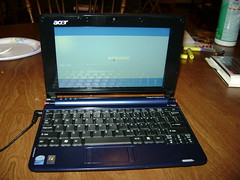It’s not enough to just create an account anymore, and it’s not enough to shove your bad services into a new space. He’ll talk about new ways of planning & implementing things today. Why use emerging tech? Outreach & service – we need to get away from designing for the user and start designing by the user. How do we approach new ideas? Planning approach – takes too long, jump through hoops, eventual success or failure – slow! Committee approach – take an idea and destroy it.
Association professionals through the ages video from YouTube – very funny!
The evolving library – where we are headed – try, assess, reflect, repeat ad victorium.
Action steps:
• Try – Yoda was wrong
• Be fast – try to do it within 3 months
• Be human – be real, be patient with yourself
• Don’t over-plan
• Assess – assess our relationship with our users and their relationships with our services
• Write assessment into your plans
• Get user feedback – and use it
Write a 3-minute plan – who will coordinate, what are we trying out, when it will be complete, how do we know it will be successful. Be willing to fail – spectacularly! What made your most amazing user experience amazing? Use that information to fix things and improve things
How to gather the tools – surveys, focus groups, user observations (jing), have conversations
How to gather your volunteers – have something to offer, get out of your library, remember that everyone loves to give their opinions, embrace the power of selling out – get some free stuff by doing a bit of advertising, offer swag (pickups at conference)
Implementation – something will go wrong, it’s ok.
Get the boss’ buy-in: data & stories, make it publishable – The Practice of Social Research by Earl R. Babbie is a good book to help you with getting the data into publishable form
Do it half-assed – you need the data and don’t need to wait ‘til its perfect! You can always refine & redo later.
Being user-centric – our users are the center of our universe, but we aren’t the center of theirs…
Be willing to do the work
Evolution will take care of the bad ideas. Create a culture of innovation – be brave and stop the naysayers in your library
Question time:
Talk a bit about how you set up a structure for getting user feedback? They are dealt with in meetings and spread as far as possible, reflected back to the users, and told to everyone who will sit and listen.
How do you deal with people who aren’t coming up with ideas and aren’t forthcoming? Ask ‘em what the hell they are doing if they aren’t coming up with new ideas.
What do you do about haters? Let ‘em hate – that’s why they are called haters, they are out there to hate, let them do that and don’t listen to ‘em.
How do you deal with the librarian who is still working in the libraries of 20 years ago? Expose them to new ideas, telling them what you are doing and what kind of ideas you are being exposed to (audience member said to pair them with new librarians with fresh ideas)
Do you have an opinion on pop-up surveys? No, he tries to stay away from those, finds them annoying – he’d rather people be pulled to a survey than have it pushed on ‘em.
What made his library’s blog so awesome, that everyone wanted to participate? Giving folks freedom will get them excited about the blog – let them go with what they want to write about.