The rest of the InMagic interview has been posted. Find out all about what I think about social networks, the challenges of library social stuff and more!
Author: Robin
The folks over at InMagic contacted me a couple of weeks ago about a new series they are doing on folks who deal with information in some way or another. The first part of the interview (if you all hadn’t noticed by now – I’m a wordy wench and they had to split the interview into two parts to keep from overwhelming everyone…) is up now at http://inmagicinc.blogspot.com/2008/11/our-inaugural-info-pro-file-robin.html. It’s accompanied by my standard headshot. Cindi Trainor, seriously, I’m going to tackle you at the next conference I see you at and make you work your magic with your camera and make me look pretty in a photo… If you can do that, I’ll owe you more than a couple of refreshing beverages, I’m sure!
Anyway, the interview is up and available if anyone wants to take a look!
My netbook
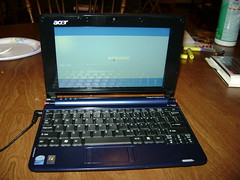 Now that I’ve had my itsy-bitsy laptop for about a month, I’m ready to give you all a full review of it. I love it! Ok, that’s enough, right?
Now that I’ve had my itsy-bitsy laptop for about a month, I’m ready to give you all a full review of it. I love it! Ok, that’s enough, right?
No, alrighty then… The specs for my baby (the Acer Aspire One in sapphire blue) are:
- Windows XP Home
- 1.6G Atom Processor
- 1G RAM
- 1.3 MegaPixel Webcam
- 2 media card readers – one multi-format, one SD only
- 160G Hard Drive
- 802.11b/g Wireless
- VGA and Audio out
- 3 USB ports
- 1 free mini-PCI slot
- Ethernet port for wired connections
- Size (LWH): 6.7 inches, 9.8 inches, 1.14 inches
- Weight: 2.2 pounds
I got the 6 cell battery option, which gives me around 6 to 6 1/2 hours of regular use between charging – which is pretty freakin’ nice! That makes it a touch bigger/heavier than it would be normally, but not so much that it bothers me at all. It’s got a standard keyboard layout with the keys at about 90% of the standard size – so my little hands have no problems and even men with larger hands seem to be able to use it easily. The sapphire blue is gorgeous – but shows fingerprints like nothing I’ve ever seen – I’m constantly wiping the cover down… 
It has a quick boot time – under 30 seconds – and is pretty speedy, considering the limited amount of processor in there! The screen is 8.9 inches and it’s fairly small for everyday work (though I end up using it a lot – I only use my desktop setup for writing, and that’s just because I’ve got a dual monitor setup for that one) but absolutely perfect for traveling.
I took the netbook with me to Internet Librarian this year and found that it was just about perfect for carrying around during sessions and such. There were a bunch of folks with these tiny little laptops around, but I still got a bunch of comments about it every time I sat down and fired it up. Helene Blowers has one of the original netbooks – the Asus – and we had to set them down and compare our teeny tiny laptops – you’ll note mine (on the left) is a touch bigger, but not so much as to be really noticeable.

All in all, I love my little tiny laptop and I’m pretty sure that I have found the perfect traveling companion (at least until my phone beefs up and can start to compare with some of the specs I posted above…). For the price ($400.00 at Amazon.com), it just can’t be beat!
Planning for Success Cookbook
The new MaintainIT cookbook is out – with lots of great advice from librarians and library staff from all over the place (including yours truly…). This one, Planning for Success, covers planning & decision making, communication and partnerships, buying and deploying technology, maintaining & sustaining technology, networking & security and innovation. Go download it – right now! Next time you are at a conference, look for their booth – they often have bunches of these all printed up and available.
When you come to the quotes from me, however, please remember that they were given over the phone, so that I couldn’t see the person I was talking to or get any non-vocal cues for just how stupid I was sounding… I really do sound somewhat better than that in real life (or at least I hope so, since people pay me to talk!). They did a great job of transcribing my statements – word for word – all the silliness and crazy sounding-ness is mine.
Well, it looks like LinkedIn is going the way of Facebook and MySpace and adding an application section to its offerings. I’ve been playing with it for a couple of days now and have just a few thoughts…
Wednesday morning – when the announcement was made – I jumped in and started playing. The applications available looked pretty interesting, but of the ones on offering, I took only the Slideshare, My Travel and Huddle Workspaces ones. I immediately hit a snag – none of them worked well (or at all, in the case of Slideshare) in my Firefox 3 browser. I reluctantly gave in and fired up IE7 and gave it another whirl. That seemed to fix the issues I was having, but it made me very unhappy…
And then I ended up posting this without finishing it, so I’ll do that now. I do love scheduling posts, except when I forget that I’ve scheduled them.
Anyway – it’s been a couple of days since the apps were added and I haven’t noticed any really outstanding uses of them – yet. I think the Huddle one – where you can create a workspace on LinkedIn and collaborate with your “connections” will be really interesting to watch. I may post again about this later if I find any really good uses of these – but it seems like I’m not the only one with issues getting them going, so I just don’t have a lot of “real world use” information yet!
The common discourse and you
I’m currently listening to a book on CD (errr, rather .wma, since I’ve checked it out from my local public library via netLibrary and am listening to it via the DRM-filled magic of Windows Media Player – but that’s another post entirely) called “Way With Words: Writing, Rhetoric, and the Art of Persuasion” that brought up an interesting point in the 4th lecture on Audience. The professor, Michael Drout, used the term “common discourse” to explain why you should go beyond knowing who your audience is and actually understand what the common culture of the audience. He used magazine articles as an example – read the magazine and understand what type of language is used (jargon; plain English; first, second or third person; etc.) and what conventions the audience expects. Since you can’t know who exactly will be in your audience, the next best thing would be to cater to what they expect from you. This comes on the heels of a post by Aaron Schmidt, of the Walking Paper blog that gives tips for being a good presenter. Michael Stephens saw that post and pointed to his own collection of tips for presenting at Tame The Web.
All of these things came together for me this morning in a sort of synthesis of information – which I’m going to share with you. Dr. Drout was referring to audience as a writer or speaker, Aaron and Michael were talking about speaking and presenting and this blog tends to talk about (when it’s not overtaken by conference posts) web sites and web site design. All of these creative endeavors require that you take into account your “audience” – but none of them have a well-defined audience at all. Anyone can read a magazine article, show up for a presentation or visit a web site. You may have a vague idea of the type of people who will show up (librarians interested in webby 2.0 stuff, such as the last conference I attended), but even within a fairly limited audience range, you will find vast differences in technological abilities, interests and understanding. Because of this difference, “writing for your audience” becomes pretty much useless advice.
Instead of writing for a particular audience type, check out the audience’s expectations via the common discourse. Use Slideshare to see what kinds of presentations were given at the last conference at which you are speaking; read a back issue or two of a magazine for which you want to write; visit similar or competing web sites that do much the same thing as the web site you are about to design/write copy for/etc. This will require a bit more work on our part as content creators, but it will – hopefully – improve the effects our words/presentations/sites have on our audience – and that’s the point of doing all this writing/presenting/web site creating, right?
IL Overview
Now that I’ve been back from Internet Librarian for a couple of days, I’m ready to write the final overview post for the conference. My big take-aways from this conference were the theme of experience – libraries & librarians providing experiences, not just service – and the absolute utility of Twitter. It seemed like many of the presentations I went to discussed the need for libraries to provide experiences for their patrons, not just books or “customer service”. The obvious presentation was David Lee King’s Designing The Digital Experience, a presentation based on his new book, aptly named “Designing The Digital Experience“. While his presentation was all about the experience, there were other presentations that just touched on the idea – but so many of them did that it stood out to me as a theme for this year.
As for the utility of Twitter – one anecdote comes to mind as the defining moment for the conference. One of my Twitter “tweeps” (twitter + peeps) sent out a tweet announcing $3 margaritas at a local establishment in Monterey. Within 20 minutes there were at least 20-25 people wandering in saying that they had heard that there were cheap drinks available (and yes, I was one of them…). One of our keynote speakers, Harold Rheingold – author of “Smart Mobs” – spent some time discussing the rise of groups of people who congregate where ever the tweet, text message or other “update” message says their friends are. This was definitely a case of a smart mob of librarians getting together for excellent conversation over so-so margaritas.
Finally, I did spend a good number of bytes complaining about the wireless access at IL 2008 this year. I stand behind that – I didn’t get a really good wireless signal until the last half of the last day of the conference. On the other hand, this year’s conference included a “blogger’s row” of tables set up at the front and back of every room. They were a really good idea (though they would have been more useful if we’d have had wireless access…) and something that I’d like to see at more conferences. The conference, in general, was useful and – as always – the bar/restaraunt/hallway conversations were among the most useful parts of the conference – because of the quality folks that attend this quality conference!
Delicious.com/mamamusings/il08
Liz sees libraries moving to being just “behind a screen†– we need to embrace the tangible as well as the virtual. “social proprioception†– term that Clive Thompson used (Liz loves his skills as a tech journalist) in regards to Twitter – it’s the general sense we have of ourselves in the world. Twitter, Facebook statuses, etc. do this for us. Location is important because we still care where things are – tangible stuff is still important to us. She then talked about ambient information (much of the same stuff that Michael Porter talked about yesterday) and said that this background info helps us to keep track of information around us – not necessarily in the forefront of our attention, but keeping us aware. Home Joule from ambient devices – it’s all cool. Avialabot (availabot.com) it falls over when your buddies IM status becomes unavailable and stand up again when they come back. She showed video and it was hysterically funny. She continued the ambient, but tangible, gadgets with a Chumby.
Nebaztag – smart rabbit that can keep track of your stuff and talks to you, glows, and is way cool. Next came the mir:ror – an RFID tag reader with an USB interface. It does specific tasks when it encounters an RFID tag – and they sell stickers with RFID tech embedded within it. “give powers to your objectsâ€. Next is botanicalls – stick the sensors in a plant and it will Tweet you when they need watering and thank you after it’s done. Check the “pothos†twitter account – 441 followers getting updates about that plant. The Arduino is an USB circuit board that is open source, programmable and comes with a community to support – lets you build your own *stuff*. It can sense humidity (used in the botanicalls above), light levels, etc.
She then showed us the Make: and Craft: – 2 magazines that all libraries should be subscribing to. She showed ravelry.com – a knitting social networking site – and etsy.com which is a marketplace for handmade stuff. She next went to Moo cards – tangible representations of our Flickr/websites/other web stuff. Lulu – self-publishing, create book portfolios of websites you have done for an interview.
Social hardware – little, travel-sized power strips – social in a tangible way, not necessarily a social way. Libraries can play a role in bringing people together in a geolocal way around tangible objects.
She finished up with a couple of library cafes and the fact that a welcoming, physical space that is technologically enabled (wifi,etc.) and social –these are popular spaces!
http://www.tinyurl.com/ILwhatshot
Readers – not much new – Feedly, changes the Google reader experience – enhances, no real “new stuffâ€. Allows tweeting directly from the reader. Firefox introduced Snowl and it really failed.
Google reader is becoming more popular – he went through some of the features including the Mobile and Most Obscure features in the Trends. Searching feeds is cool – Cohen thinks that Google should get into searching because they are doing a good job with searching through your feeds
What’s going on with RSS these days? Lifestreaming (FriendFeed & Tumblr) – Tumblr’s features allow you to push the info to an URL that you own.
RSS Tools:
• Feed Sidebar in Firefox
• Libworm
• Techmeme
• YouTube – search YouTube http://www.youtube.com/rss/search/*term*.rss
• Twitter Search
• Open Congress – seach by person, bill, issue or whatever and get updates every time something happens
• Justia Dockets
• Justia Case Alerts
• Ebay – 3rd party tool – rssauction.com
• Delicious Tags
• E-Lis
• Google News, Blogs
• Flickr Tags
Page2RSS – get RSS feed of changes for any page – whether they have a feed or not. [ed note – this going into Pipes would make things really easy – no more scraping for data yourself!]
Update Scanner – scans for updates (Firefox extension) on any page and highlights the changes
Staying current – sites he uses to stay current – check the link above
Know who your FOL’s are and do good shit for them.
Showed Firefox extension called ScreenGrab which lets you save part of a page as an image. Next was Cool Iris – lets you open a new browser window easily, next shows invisible-auctions.com
Petcha Kutcha
I’m not going to be able to take notes about these – the format is 4 people doing 20 slides for 20 seconds each – I’ll just note the topics…
Rebecca Jones – Planning: Passionate about getting from where you are to where you want to be
Stephen Abram – Trendspotting Weak Signals from the future
David Lee King – The Librarian… Is The Product
Nancy Dowd – A Marketing Manifesto: A foundation for planning