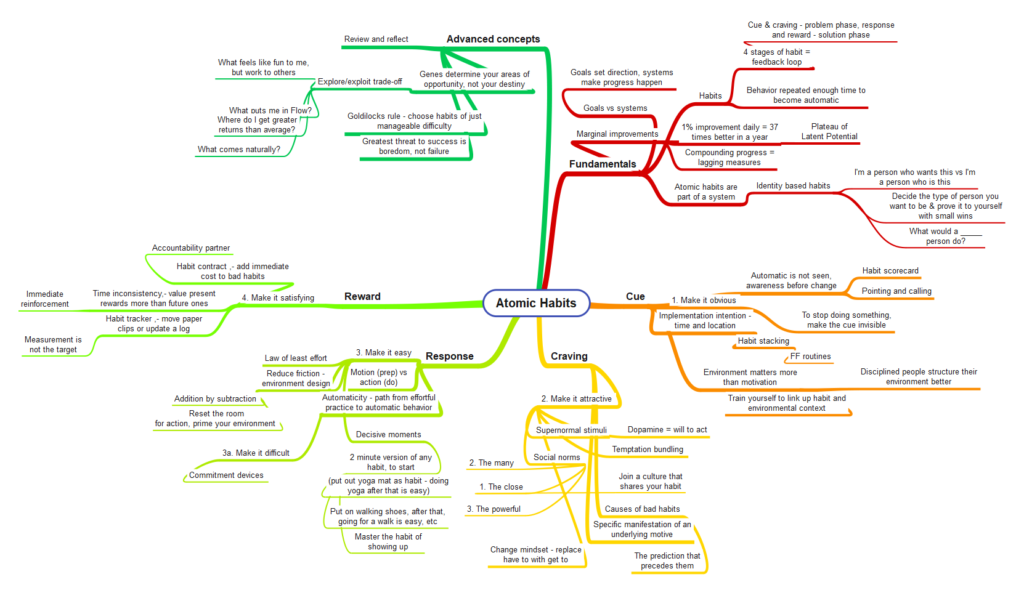Part 1 – Capture | Part 2 – Manage | Part 3 – Connect | Part 4 – Enhance | Part 5 – Find | Part 6 – Create
Create
So, now that you have all this stuff that you might want to think about later and that you can use, remix and reconsider in order to create new things, what are you going to create? There are a number of articles on the web talking about how to take your Roam/Obsidian/Evernote/etc. notes and create content from them. Roam, as an outliner, has a particular number of those kinds of articles and videos available. I’ve tried using some of the techniques (I’m still really fascinated by the Archipelago of Ideas from the Building A Second Brain book where you take your outlined bullets about a topic and put them together in a separate note to create a document/video/script/whatever from them as those notes suggest a structure and a path for your argument) and they work to varying degrees of success for me. I still do best (for now) with creating content in the WordPress editing window (with my Roam graph and Evernote app and maybe a mind map or two open on my second monitor to support my work) as I’ve done for this entire series. If I’m writing something more formal, an article to be published or something like that, I use GDocs to create the content (again, with lots of apps open to support my work, including Zotero in this case).
I also use these tools to create tutorial videos for work and documentation for our catalog and various other library-related functions as well. This particular part of KM is likely my weakest. I’m pretty good at consuming and processing information, but the output of original work from those ideas is still in a nascent stage – it’s a work in progress.
That being said, there is a conversation going on (in the networked thought mode) through Twitter and other websites about the concept of a digital garden that is a support for us as we learn in public. The idea that blogging with its chronological, polished (ha!), and “finished” articles that are never revisited as you learn more is old and busted is making the rounds. Obviously, I have a soft spot for blogs as they are how I communicated in my early Internet days, but I’m becoming more and more interested in maybe starting up a digital garden of my own (though my thumb is as black as can be – I have been known to ask people what their plants did to get the death penalty if they are given to me as a gift…), but I’m still kicking that idea around a bit. I do like the idea of learning in public – I’ve often posted to the NEKLS Facebook page about classes I’m taking at work and what my homework assignments are so that the NEKLS librarians can learn along with me. It’s generally been well received, so I have some good experiences with it, I’ve just never really done it in any kind of systematic way. Maybe I’ll give it a try sometime. Stay tuned…
Part 1 – Capture | Part 2 – Manage | Part 3 – Connect | Part 4 – Enhance | Part 5 – Find | Part 6 – Create